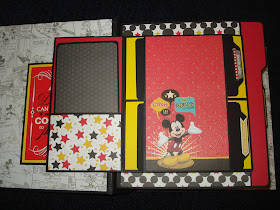This album that I had shown on my previous post is DONE!! YAY!! This is a via of what it looks like with all of my pictures and memorabilia in it. I was afraid of this…it was soooo thick when I put the papers in it.
The covers are doubled chipboard, so putting eyelets in it and using ribbons to close it won't work.
I decided to just tie a ribbon around the whole thing, and it slips on and off easily, but also closes the book and makes it more manageable for the bookshelf.
I do so love how this album came out. I think that next time I make it I will make all of the base pages out of double sided patterned paper, so that I don't have to mat everything. This will decrease the bulk of the book. Overall I love this project and how it all turned out.
I have another project in the works. I am finally finishing the folio project and will have that ready very soon.
Take care, thanks for looking, and have a very crafty day!!
Sunday, July 26, 2015
Saturday, July 18, 2015
Disneyland Album
I have finally made the album for our Disneyland trip pictures, from 2013! I love how it turned out, and it really is cool! I used the tutorial from Kathy at Paper Phenomenon called "File Under M for Memories." It's very picture heavy, I'm sorry. But I think you are going to like it!
It's huge. It has multiple pockets and places to tuck pictures, journaling and memorabilia.There are three base pages resemble file folders. They have a large pocket in the front and the back, and a pull out section.
The left side has a pocket and the right a belly band style slot.
That piece pulls out for another pocket.
On the back are two flip pages with belly band style pockets. There on the right are two smaller pages.
This is a cool envelope or folio type page. I used magnets to create a closure.
Inside the left and right flaps hold pages that pull out, then it has the inside to put more pictures.
The back of the envelope/folio page is a pocket. Then, on the right, there are three cascading mini page/pockets.
And then it starts again…another file folder section...
I modified the belly band pages on the file folder style pages and created my own pocket for this one.
On the inside of the two mini pages on the left I created a cool water fall feature.
The two mini pages have magnets that help with closure.
I basically did the envelope/folio page "inside out" on this one. I left the two inner pages where they were, but folded the bottom and top flaps to the back of the assembly.
On the left the back of the envelope/folio assembly. I added a pocket to the outside of it. I also used magnets for closure on it.
The envelope/folio open, and the three cascading pages.
Then there is one more file folder type page.
I created "Polaroid" tags for this pocket, and folded cards as well.
On this page I added another flip page with a pocket for a page sized tag.
Here is the last page with the two flip belly band pages.
The paper/sticker collections I used included papers by Simple Stories, EK Success, Sandy Lion, Queen and Co., and Pinecone Press. I have a confession. I had bought a disney kit from Pinecone Press to make a Disney album. But, it was going to be way too small and I decided to use the papers and embellishments from it for this album.
It is very full already. I hope it isn't too huge after I get the pictures in it! I am not sure how I am going to close it. I may just use a ribbon to tie around it so that it will slip on and off easily.
It also doesn't lay very flat either. But, it is huge and full and beautiful and I LOVE IT!!! I think next time I make this type of huge album I will try her Hidden Hinge Plus binding system. It is supposed to help with this problem.
That's all I have for today. Now I'm going to get my pictures on a flash drive and get them printed. I can't wait to finish this!
Stay crafty my friends!!
Saturday, July 11, 2015
My Happy Planner and How I'm Using It
I decided on a plain cover for my planner, and I decided that the pink disks that came with it weren't going to be big enough, so I changed them for the bigger gold ones.
I needed a day page turner bookmark, so I used one that was meant for Project Life, cut it down and punched it. It works great.
I bought both of the sticky note pages, and put one in the book.
I added my own sticky notes on the back of this for more options.
I used the stickers that came with the system to label my tabs. I also covered them with a little laminate paper to toughen them up.
I had these cute sketch papers and punched a few to put in my book for added note pages.
This system does not come with contact pages, so I made them. I love having an address book, and I think it's necessary. What happens if you lose your phone??? I used the graph paper that comes with the system, put washi tape down the middle to make columns, and added letters to the pages. Taa Daa!
I made a dashboard for my planner that I saw here, on Life In Print. I thought it was a great idea, so I did it. I made a mock up with a file folder, cutting it 9 1/2" tall, one side 7 1/2" and the other 7".
I used a hanging file folder that I had because I loved the color...
Cut it...
And covered the inside with these papers by American Crafts.
I laminated the whole thing, then punched the sides with my Arc punch.
I put it behind the current month's weekly pages, and will fold it inside the pages. You could place it anywhere you want! The lamination makes a great spot for sticky notes too!
I trimmed one of the shopping lists from the MAMBI system, and clipped it into the dashboard. Now I have a great spot to keep a list so that I can fill it out and remove it easily when I get to the store! Sweet!
Stay tuned, there will be more to come.
Stay organized, my friends!
I needed a day page turner bookmark, so I used one that was meant for Project Life, cut it down and punched it. It works great.
I bought both of the sticky note pages, and put one in the book.
I added my own sticky notes on the back of this for more options.
I used the stickers that came with the system to label my tabs. I also covered them with a little laminate paper to toughen them up.
I had these cute sketch papers and punched a few to put in my book for added note pages.
This system does not come with contact pages, so I made them. I love having an address book, and I think it's necessary. What happens if you lose your phone??? I used the graph paper that comes with the system, put washi tape down the middle to make columns, and added letters to the pages. Taa Daa!
I made a dashboard for my planner that I saw here, on Life In Print. I thought it was a great idea, so I did it. I made a mock up with a file folder, cutting it 9 1/2" tall, one side 7 1/2" and the other 7".
I used a hanging file folder that I had because I loved the color...
Cut it...
And covered the inside with these papers by American Crafts.
I laminated the whole thing, then punched the sides with my Arc punch.
I put it behind the current month's weekly pages, and will fold it inside the pages. You could place it anywhere you want! The lamination makes a great spot for sticky notes too!
I trimmed one of the shopping lists from the MAMBI system, and clipped it into the dashboard. Now I have a great spot to keep a list so that I can fill it out and remove it easily when I get to the store! Sweet!
Stay tuned, there will be more to come.
Stay organized, my friends!
Saturday, July 4, 2015
A New Planner
So I have been using the ARC Planner system for a while now, and I still LOVE LOVE LOVE the disk bound system. All of my notebooks are now mostly bound with disks. MAMBI has come out with their version of a planner, the Create 365 Happy Planner. Their web site is here. I decided that I wanted to try it out, and I bought one. I thought I would do a post about it, and what I like about it.
If you are interested you can go to the site and see the pages for yourselves, if you haven't already seen this planner system. It is similar to the Erin Condren and other vertical planning systems. I have wanted to check them out, thinking that they would be cool. The days are divided up into three sections, Morning, Afternoon and Evening. For someone who is super busy and has a lot of job deadlines and kids going to and fro, it would be awesome to plan out an entire day. For me, not so much. I don't have a lot of variation in my routine. I have the same days off. I don't have meeting but once a week, at the same time. I am empty nesting, so I don't have kids at home to shuffle around. So this doesn't really work for me.
I decided to create strips of stickers on my Silhouette to cover up the headings of the boxes, and make my own boxes. The top was for appointments. You can see it's pretty bare. The middle I made my specific things to do on that particular day. The bottom I left open for anything else extra. I used stickers from MAMBI to decorate it. The "to do" stickers for checking off tasks I made on my Silhouette. I've seen a lot of these online for free, to print and use for personal use. I have them pinned on my Pinterest board "I'm a Planner Geek", if you want to check it out.
I don't know if I am just used to my old planner pages or what, but I don't really think the vertical planner style is for me. I decided to try a different style for this month (July) and give it a go. I designed my own pages for the Happy Planner, using the top two boxes as I did above, but also having a huge note section on each of the pages to do with as I please. I added my daily checkbox for my exercise, meds, etc. I also added a Menu Idea spot to jot those ideas down. I usually buy stuff for the week, then pick and choose as the mood suits me, so meals aren't always assigned to a specific date. I used planner sticker printables I found on the web, and you can find the links in my Pinterest board.
So far, if I am going to use a vertical planner style, I would do this one. Also, I do not like that the planner pages that come with the Happy planner start with Monday. I am used to, and want, my planner weeks to start with Sunday, just like the monthly calendar does. (I LOVE MAMBI's MONTHLY CALENDARS!!!) Also, since I designed the pages, I can customize them however I want to. Nice.
I am so picky about my planners. Aren't we all? I don't like that the weekly spread starts on the back of the monthly planner, so I just covered it up with a piece of notebook paper and used washi tape to decorate it. Now I have extra not pages for the month if I need them. I could do a gratitude journal for the month here, for example, or keep track of coupon savings, whatever I want. I did the same with the back of the page that has the next months summary.
For August, I am going to use my old system that I resized for the new planner. The pages are 9 1/4" high by 6 7/8" wide. And, by the way, the ARC punch works great with this planner…you just have to trim added pages by 1/8" on the width because the punches on the purchased pages have longer "tails" that fit on the disks than the ARC punch does.
For the Month of August I decided to just cover up the headings of the boxes with decorative tape, and I added strips of graph paper above them to cover up the dates.
Have you looked at this planner? What do you think?
Stay crafty, my friends!
If you are interested you can go to the site and see the pages for yourselves, if you haven't already seen this planner system. It is similar to the Erin Condren and other vertical planning systems. I have wanted to check them out, thinking that they would be cool. The days are divided up into three sections, Morning, Afternoon and Evening. For someone who is super busy and has a lot of job deadlines and kids going to and fro, it would be awesome to plan out an entire day. For me, not so much. I don't have a lot of variation in my routine. I have the same days off. I don't have meeting but once a week, at the same time. I am empty nesting, so I don't have kids at home to shuffle around. So this doesn't really work for me.
I decided to create strips of stickers on my Silhouette to cover up the headings of the boxes, and make my own boxes. The top was for appointments. You can see it's pretty bare. The middle I made my specific things to do on that particular day. The bottom I left open for anything else extra. I used stickers from MAMBI to decorate it. The "to do" stickers for checking off tasks I made on my Silhouette. I've seen a lot of these online for free, to print and use for personal use. I have them pinned on my Pinterest board "I'm a Planner Geek", if you want to check it out.
I don't know if I am just used to my old planner pages or what, but I don't really think the vertical planner style is for me. I decided to try a different style for this month (July) and give it a go. I designed my own pages for the Happy Planner, using the top two boxes as I did above, but also having a huge note section on each of the pages to do with as I please. I added my daily checkbox for my exercise, meds, etc. I also added a Menu Idea spot to jot those ideas down. I usually buy stuff for the week, then pick and choose as the mood suits me, so meals aren't always assigned to a specific date. I used planner sticker printables I found on the web, and you can find the links in my Pinterest board.
So far, if I am going to use a vertical planner style, I would do this one. Also, I do not like that the planner pages that come with the Happy planner start with Monday. I am used to, and want, my planner weeks to start with Sunday, just like the monthly calendar does. (I LOVE MAMBI's MONTHLY CALENDARS!!!) Also, since I designed the pages, I can customize them however I want to. Nice.
I am so picky about my planners. Aren't we all? I don't like that the weekly spread starts on the back of the monthly planner, so I just covered it up with a piece of notebook paper and used washi tape to decorate it. Now I have extra not pages for the month if I need them. I could do a gratitude journal for the month here, for example, or keep track of coupon savings, whatever I want. I did the same with the back of the page that has the next months summary.
For August, I am going to use my old system that I resized for the new planner. The pages are 9 1/4" high by 6 7/8" wide. And, by the way, the ARC punch works great with this planner…you just have to trim added pages by 1/8" on the width because the punches on the purchased pages have longer "tails" that fit on the disks than the ARC punch does.
For the Month of August I decided to just cover up the headings of the boxes with decorative tape, and I added strips of graph paper above them to cover up the dates.
Have you looked at this planner? What do you think?
Stay crafty, my friends!