Hi all, and welcome back. I have a surprise for you!!!
If you haven't seen my Banner Album, I have a tutorial for it here. This is a design team project I did for Country Craft Creations. I used the amazing paper collection "Little Monsters" for this project and it turned out lovely!
The quick video walk through is in the video below. I was able to use up scraps and raid my stash of goodies. This album came out just adorable!
In the tutorial I did all of the cutting and template making by hand. I was asked by a viewer if by chance I had a cut file. I didn't, and it's something I hadn't done before. I love my Silhouette, but haven't created files to share with anyone before. Then, one of the other amazing designers from Country Craft Creations reached out to me (right after my viewer asked)...and we have embarked on another collaboration!
So now, I have made my first SVG files EVER for this album with a tremendous amount of help from this amazingly talented woman. Jacqualine Hart, of Jacqs Scraps on YouTube, has been the most important part of this file making adventure. She is also a designer with Country Craft Creations, and if you haven't seen her work, you must. Her YouTube is here. She is absolutely brilliant with creating incredible projects with her Cricut and creating SVG files to use with her designs. I have definitely learned a lot from her and with using the programs to make this happen. I am so pleased with what I have been able to learn and make so far...I hope that it will continue to be an option to provide cut files for you in the future.
I'm excited, and more than a little nervous...but here it goes. Please let me know what you think, and if you have any questions.
Jacqualine created the Banner Album page file for me. I can not take credit for that at all! I did (and remember, these are my first ones!) create the mats for the pages. She and I both cut everything and it worked perfectly on her Cricut and my Silhouette. So, without further ado...here are my very first files. Please also remember the files are for the Banner Album Page and the mats for the pages. All other interactions in this album do not have files, and will be shown in the tutorial.
Banner Album Page and Mat SVG Files
A few notes:
For the Banner Album Page, there are lines in the middle of the image that are present for scoring. These lines are in green. I have changed them, for my Silhouette, into score lines. They will cut a very shallow line for scoring purposes. But please remember, I'm using Artisan Cardstock that is 87lb for the album page. If you are using anything less than 80lb, you may want to remove these score lines anyway, as they may cut a score deeper than you want. If you do not wish to have scoring lines in the page and to do them yourself, you will need to remove them and score by hand after you cut the banner page piece. I discuss how to do the scoring in the tutorial above. To remove these lines, once your image has uploaded into your software, ungroup and remove the inner lines. Then you can cut the outline of the Banner Album Page and score the page by hand using the directions in the tutorial.
You will also notice that the Banner Album Page is 12 x 6, and you will need a 12 x 24 mat to cut this page on your machine. (In the above image, the banner page was turned 90° clockwise, so the top of the banner page is on the right side.)
In the above folder, I have saved the mats files in two ways. Some mat files are single mats so that you can place them as you desire. I did also make mat files where the two front page mats are in a single file and the two back page mats are in a single file. You can choose how you want to use them.
The pieces to this album measure as follows, just in case they import at a different size (which sometimes happens). You can then, if needed, resize them appropriately.
Banner Page: 12 x 6
Front Page Mats: 5.476 x 5.75
Back Page Mats: 5.466 x 5.75
My mats for this album in the tutorial are cut with patterned paper.
I'm a novice with making files and I'm still trying to figure this out so thanks for your understanding and patience. Jacqualine is working with me on figuring this all out. (Bless her!!! She deserves a medal!!!)
Please remember that this is the first time I have created files like this so it's very new to me. I appreciate your support and hope that this works for you.
Stay crafty, and always keep learning, my friends!!!








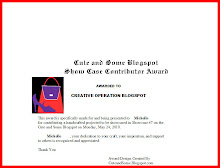

No comments:
Post a Comment